Our car diagnostic software for PC and Mac was updated about a month ago. The latest OBD Auto Doctor is now labeled as version 3. It took few weeks to publish this blog post. But it’s never too late, right? Let’s go through the change log for the update.
Improved User Interface
The new version has redesigned and improved user interface. This is of course the main visible change for you. We clarified the views with more white space and trimmed down the titles. We also reorganized the views under new categories. The new categories are summary, trouble codes, diagnostics, monitoring and extras. The categories have new flat style icons too. These changes make it easier for you to find the stuff you are looking for. We also added help texts to the views. They provide you helpful details about the information that the views provide. Just move your mouse over the small white question mark to get the hints.

OBD Auto Doctor running in MacBook Pro
On-board System, Test or Component activation
The software has now support for OBD2 mode 8. The mode 8 is the on-board system, test or component activation service. This service allows bi-directional communication to start or perform specific tests. This is different from the most OBD2 services because they just read information from the car. In that sense, this service or mode is a rather powerful tool.
The current version of the OBD2 standard defines only two tests. OBD Auto Doctor supports these both:
- Evaporative system leak test
- Diesel Particulate Filter (DPF) Regeneration
It’s expected that more tests are added to the standard in the upcoming updates.
Sensor Graph Grid
The graph grid is the newest addition to the monitoring tools. You can now track up to four different sensors side by side with the Sensor Graph Grid. Each sensor has separate graph with it’s own scale. This makes it easier to interpret the data in some cases.
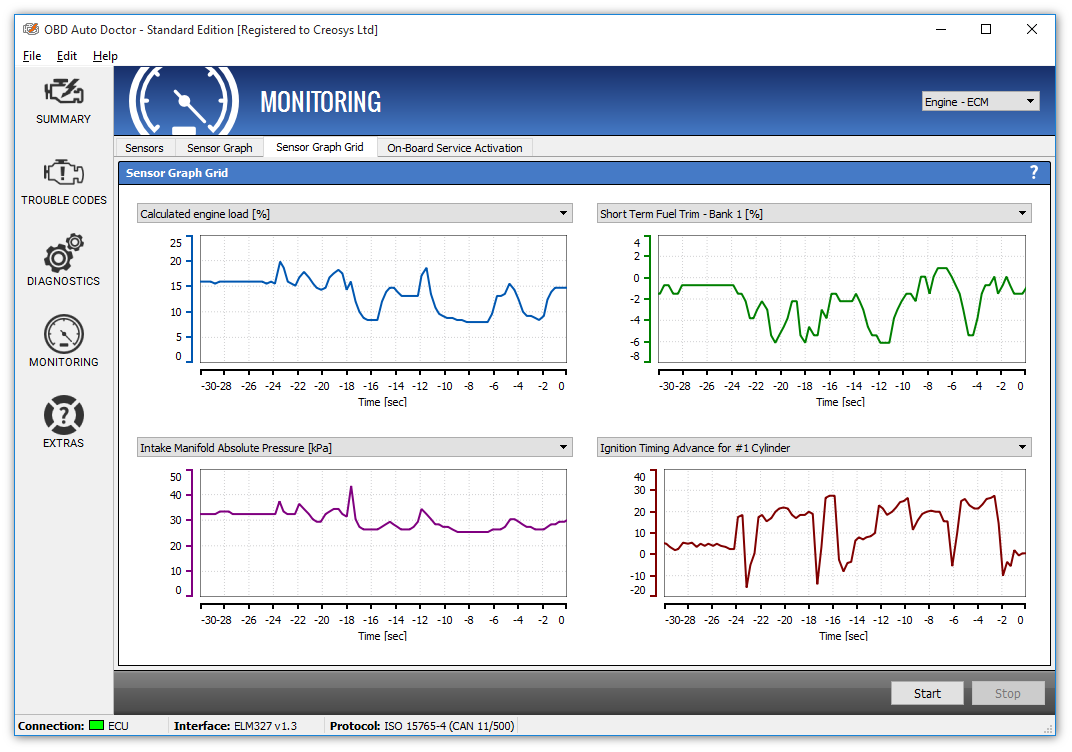
Sensor Graph Grid in action. The screenshot is from Windows 10.
Other changes
We did a lot of other smaller changes for the software too. The following list highlights the most important ones.
- Increased number of the simultaneous sensors in the graph. You can now update up to 6 sensors at the same time. We also improved the automatic scaling of the graph scales to make it easier for you to interpret the values.
- Added support for the Readiness Monitor status for the current drive cycle. This is in addition to the monitor status since the trouble codes have been cleared and the MIL has been reset.
- Verified support for the new Windows 10. We also tested the OS X El Capitan preview version for possible compatibility issues.
- Improved internationalization with all the strings updated by native speakers. Because of high maintenance work we had to remove support for some languages with fewer users.
- Improved functionality with some clone adapters. The problematic adapters reporting version 2.1 will work now too. We do recommend though that you use a high quality genuine ELM327 adapter. Some clone adapters have serious issues delivering data from the car.
Download the updated car diagnostic software now
Download the latest version for your Windows, Mac OS X or Linux from the Dowload page.
Our OBD app for iPhone has been a great success this far. We’ve got some improvement ideas from you guys about making it e... Read more
Try it for free
Try OBD Auto Doctor for free. Download the software and start communicating with your car!
 Read more
Read more