We’re excited to announce that our OBD2 diagnostic software now supports Dark Mode on both Windows and macOS!
Dark Mode isn’t just a visual upgrade — it reduces eye strain in low-light environments, improves readability, and can even extend battery life on laptops. Whether you’re tuning engines in a garage late at night or simply prefer a sleeker interface, the new dark appearance makes diagnostics more comfortable and easier on the eyes.
Our app automatically follows your system appearance settings at launch, but you can also manually toggle between light and dark mode.
This update is part of our continued commitment to deliver a modern, user-friendly experience for automotive professionals and enthusiasts alike.
How to Get It
Simply update to the latest version of our software, and you’ll find the new theme options under Preferences. If you’re already using system-wide Dark Mode, the app will match it automatically.
We’d love your feedback. Let us know how the new Dark Mode works for you and what else you’d like to see in future updates.
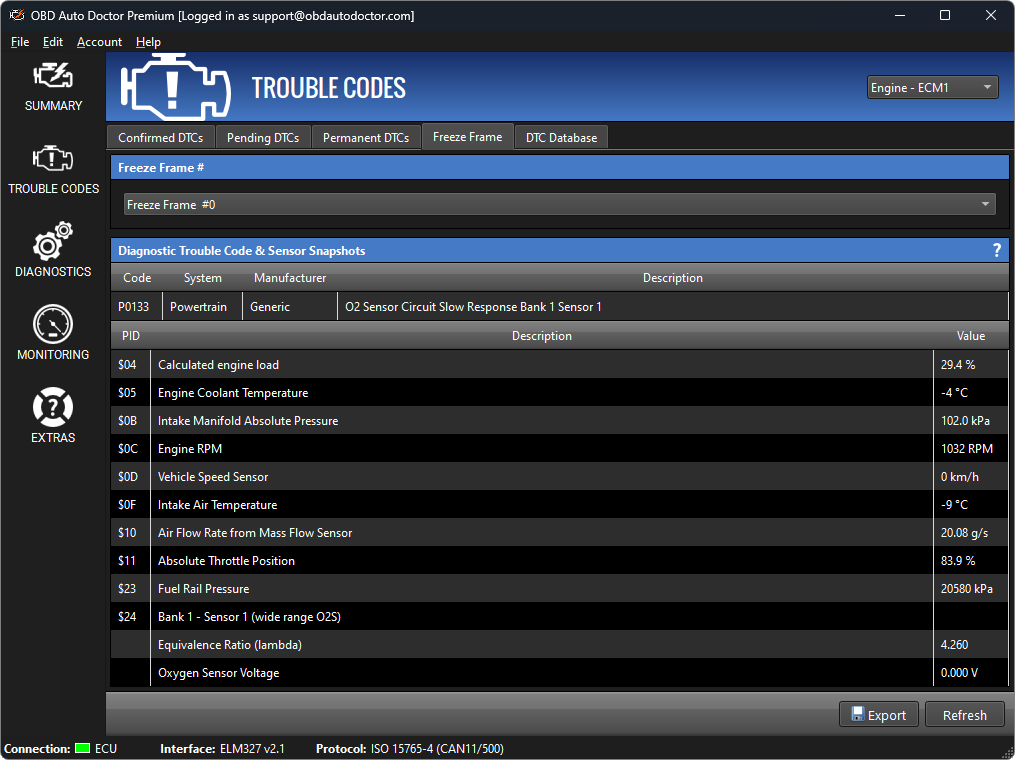
Dark Mode screenshot on Windows
OBD2 was designed mainly for read-only diagnostics. Yet, it has a few bi-directional controls. Test routi... Read more
Try it for free
Try OBD Auto Doctor for free. Download the software and start communicating with your car!